No More Random Wait Times - One UO Razor Script Trick You Probably Didn't Know
If you've ever written a Razor script in Ultima Online, you've probably run into the classic problem:
- 👉 Script fails to find a system message
- 👉 You add random wait times... 100ms? 500ms? 1 second?!
- 👉 Sometimes it works, sometimes you get the DEATH SCREEN
Why does this happen?
It all comes down to server response time, ping, and how Razor handles incoming data like system messages. Random waits just aren't reliable.
After years of scripting and sharing scripts on this site, I've finally found a clean solution that works on most servers:
💡 Use getlabel instead of random wait times.
It's a built-in Razor command that simulates a single-click and waits for the server to respond. That built-in delay makes your scripts more reliable across different ping times and server setups.
In this video, I'll walk you through:
- ✅ Why your script is failing
- ✅ What getlabel actually does
- ✅ How to use it to replace random waits
- ✅ A real example you can try today
TLDR: Using GetLabel() instead of random wait times will make your scripts more reliable across different ping times and server setups.
Example of how you can use getlabel as Ping check
# Example of how you can use getlabel as Ping check
while not dead
settimer testTimer 0
getlabel backpack jaseowns_PingCheck
overhead "Timer: {{testTimer}}"
sysmsg "Timer: {{testTimer}}"
endwhile
Snippet of getlabel syntax from the RazorCE Wiki:
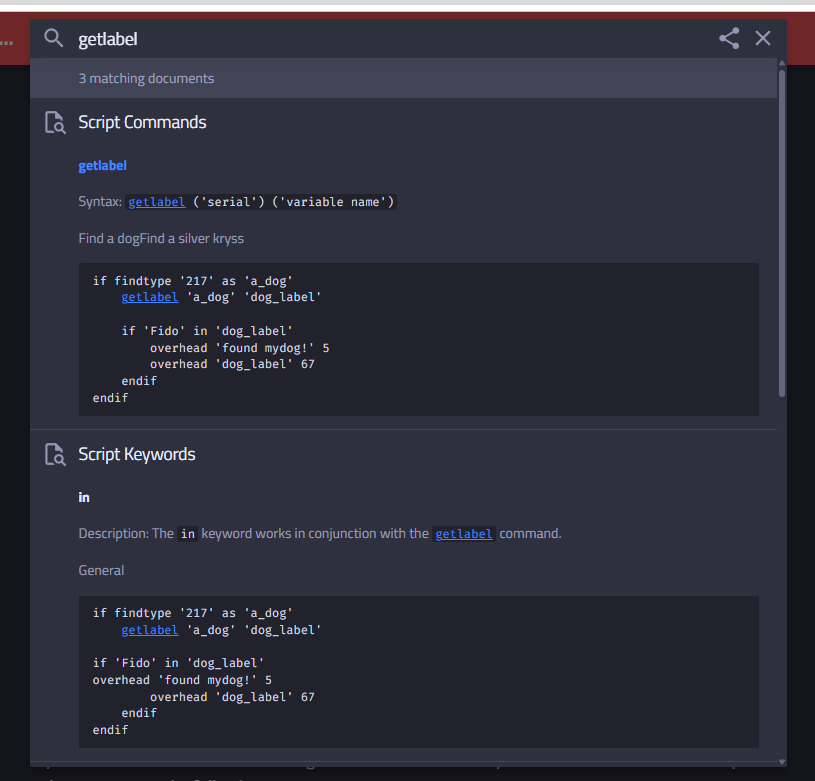
Example of how you can use getlabel to wait for a system message
# Example of how you can use getlabel to wait for a system message
clearsysmsg
useskill "ItemID"
getlabel backpack jaseowns_PingCheck
if insysmsg "What do you wish to appraise"
overhead "Got the message" 89
sysmsg "Got the message" 89
else
overhead "No message.." 34
sysmsg "No message.." 34
endif